EPSON Perfection V850 Pro Photo Scanner, Silver/Grey
1091 ratings
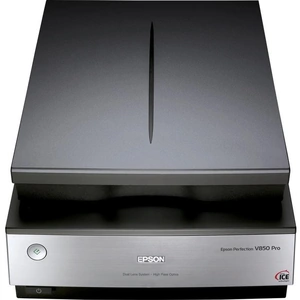
TO EXPLORE MORE
Price: £899.99
Brand: Epson
03/12/2021
Description: Professional-quality scanning Convert your photos and film into top-quality digital images with the Epson Perfection V850 Pro Photo Scanner. Its dual-lens system gives you a choice of resolutions, with 4800 dpi for photo scanning and 6400 dpi for film. High productivity The scanner comes with a range of film holders, so you can easily batch-scan multiple slides, negatives, medium- and large-format film. The 1-second warm-up time means you won't have to wait long to get scanning. Cleans up images Digital ICE technology removes imperfections like dust, scratches and fingerprints from your images, helping to restore old film and prints to their former glory. Dynamic range The Perfection V850 Pro also detects the exact tonal range of the original, so light and dark areas are reproduced accurately, with full detail and gradation. Epson EPSON Perfection V850 Pro Photo Scanner, Silver/Grey - shop the best deal online on appliances4.me
Category: Appliances and accessories
Merchant: Currys PC World
Product ID: 10221228
Delivery time: 1 to 3 days
Delivery cost: 5.99
EAN: 8715946545301
Specifications: [ { groupLabel: OVERVIEW, specifications: [ { label: Maximum scan size: A4 (216 x 297 mm) ● Optical resolution: - Super resolution: 6400 x 9600 dpin- High resolution: 4800 x 9600 dpi ● Scanning element: CCD ● Type: Flatbed scanner with film holders ● Interface: USB 2.0 } ] }, { groupLabel: FEATURES, specifications: [ { label: Light source: - White LEDn- IR LED with ReadyScan LED Technology ● Colour depth: 48-bit ● Scan speed ● USB-bus powered ● Transparency scanning: - 3 x 6 frames of 35 mm strip filmn- 12 frames of 35 mm slidesn- 1 frame of 120/220 medium formatn- 1 frame of 5 x 4 inchn- 1 frame of 8 x 10 inch ● Other features: - For slides, film, medium format, prints & plain papern- Dual lens systemn- Warm up time: 1 secondn- Energy Star certifiedn- Digital ICE Technologies. GENERAL ● Colour: Patterned grey ● Box contents: - Epson Perfection V850 Pro Photo Scannern- Film holders x 8n- USB cable ● Software included: - EPSON Scann- EPSON Copy Utilityn- EPSON Event Managern- Drivers & Utilitiesn- X-Rite i1 Scannern- LaserSoft Imaging SilverFast SE 8 ● Dimensions: 152 x 503 x 308 mm (H x W x D) ● Manufacturer's guarantee: 1 year ● System requirements: - Windows 7 or latern- Windows XP SP2 or latern- Windows Vistan- MacOS X 10.6.8 or later ● Weight: 6.6 kg
My website utilises affiliate links when you click my 'Get the best deal now' buttons. If you buy something through one of these links, I may earn a little commission, at no extra cost to you.
I have relationships with many of the top online retailers (purchasing, shipping and returns will be handled directly by them) which enables me to offer the best deal online for the EPSON Perfection V850 Pro Photo Scanner, Silver/Grey and many other similar products - which will appear below, to enhance your online shopping experience.
For even more great deals on Epson Appliances and accessories, click the link.
Author: watchtv3
Rating: 5
Review: With boxes of old prints of all sizes and from cameras of different quality that I wanted to scan to preserve for posterity and ease of viewing and sharing, this was the only option as scanning on a flatbed would take a lifetime. I was sceptical and it was not cheap but decided to go for it. Well, more than 15000 prints later I am still amazed by this machine. It was easy to set up, is easy to use and gives good results. Even scanning at maximum optical resolution (600 dpi) it is SO quick. A 36 print pack goes through in not much longer than it takes to get the next ones ready and pack the previous ones away so you really can digitise a lifetime of prints in a reasonable time. Feed jams are rare and only caused by prints with album glue residue or being lazy and trying to get different print sizes through in the same run (and to be fair the instructions say not to do this). The option to scan the back at the same time is a real bonus where information has been written on a photo. As the process of scanning is so quick I moved on to prints inherited from my Grandmother, the oldest being early 1900's with a lot of family history recorded on the back which has been automatically captured. The auto correct works well for most prints, and of course further editing can be done in Photoshop or Lightroom. It is very impressive on old, slightly faded prints (see examples). Black and white works as well as colour, and the option to create 2 copies of the scan - the original and a corrected one - automatically means that if you are not happy with the auto corrected version you have the original to work on as you wish. With the volume of scans I have done, and the age and poor storage of some of the originals I have had a few issues with lines on the scans that have been easily resolved by a quick clean of the scan area which is easy to do and good instructions are supplied. Really recommend this scanner if you have a lot of prints to digitise - the old photos have been looked at more on the computer by the family then they ever were in the boxes in the loft ! I have disposed of all the prints, saving quite a bit of space, but kept the negatives just in case.
Author: freewheeling frankie
Rating: 4
Review: This is an excellent quality scanner if you want one that can double as a standard flatbed scanner and a negative/slide scanner. It comes with all the necessary accessories to scan strips of 35mm negatives (you can scan up to 10 at once if you are lucky enough to have them cut into strips of 5; 4 is more common so you will usually be scanning 8 at a time); 35mm slides in their frames; and medium format negatives. So far I have used it to scan slides, 35mm negatives and prints. I've never owned a medium format camera so can't make specific comment but I doubt there's much difference from its behaviour with 35mm negatives. When you do a preview scan of negatives or slides, the software recognises each frame as a separate item and will scan it as a separate file. This is incredibly useful, especially as you can un-check any that you don't want to scan. You can also rotate each frame in Preview if it is upside down or in portrait format, and flip the image to give a mirror image if you've put the negative strip in the holder the wrong way up - although I do recommend getting them the right way up (showing as a mirror image from above) as the scan quality seems to be sharper. Using it as a flatbed scanner, it seemingly can't recognise two prints as separate items (though of course you could still separate them subsequently) but if you only scan one, it will automatically restrict the scan to the area of the print or whatever else you may be scanning, as long as it is rectangular and aligned with the sides of the platen. It's important to understand the resolution settings. For most purposes, you will want to set the Mode to Home Mode and the Destination to Other - this enables higher resolution scanning at a range of resolutions. It is crucial to realise - especially with small items such as negatives - that the resolution (in dpi) refers to dots per inch in the OUTPUT file (which depends on the target size) not in the INPUT from the negative. In other words, if you use a larger target size from the drop down list (set per individual frame after the Preview scan) you will get higher resolution for the same dpi. I have been using the US B (11x17 in.) setting because it most closely resembles the aspect ratio of a 35 mm negative (4x6 crops more off the ends); it also happens to be the largest preset target size - on this setting, a modest sounding 400dpi produces a 92MB TIFF file with, obviously, very high resolution. This is because the file is 4400 x 6800 pixels; you may well be happy with a lower resolution and certainly I can see no obvious loss of resolution from the 600dpi that I tried initially, nor when I process the TIFF files and save them as much smaller JPEGs with a length of 4000 pixels. On the other hand, if you were using a smaller target size (e.g. 4 x 6) you would need to use a higher dpi setting to get the same resolution. Smaller is of course faster but scanning negatives at a decent resolution is not a quick business and scanning them at any resolution is not that fast due to the fiddly process of loading them correctly without getting fingerprints on them or the scanner glass. Loading slides (up to four at a time) is much easier because they just sit in slots in the holder. I've not used the various automatic processing options that come with the software apart from the "DIGITAL ICE Technology", which is meant to remove scratches and dust from the image. It does this pretty effectively, greatly reducing the amount of time and effort you're likely to have to put into cleaning up the files, but at the cost of roughly doubling the amount of time it takes to scan at any given resolution. I've been impressed by the results from slides, negatives and prints, however the software from the supplied disc that controls the scanner is out of date and has a tendency to crash at the drop of a hat if your PC is using Windows 10, and especially if you are using other applications at the same time - you will see the blue circle of death and, if you try to do anything with it, you will be told that it is "not responding". In these circumstances, you have to close the software and turn off the scanner. Then turn the scanner back on and restart the software when it is ready. This is annoying and (moderately) time consuming but most crucially you can't work on the previous batch in Photoshop or whatever while you're scanning. Almost any program seems to potentially cause crashes. Even basic office software can spook it and you will have to turn everything else off, set up a batch and go off and do something else while it scans. I should add that I'm using a standard 64-bit version of Windows 10 with all the up-to-date patches, just as most other PC users will be, and a perfectly adequate 8GB of RAM. I wonder if the software on the disc supplied with the scanner has been updated since it was first released in 2009. But don't let this put you off because the good news is that if you search online for "Epson Perfection V600 Photo Windows 10 Driver", as I did after a few days of frustration, you will get a link to Epson's website where you can download an up-to-date (20 March 2019) version of the software. I can't speak for whether they have similarly updated it for current Mac OS (other reviewers have said it doesn't work at all with the latest version and they had to buy 3rd party software to be able to use it) but so far the Windows 10 64 bit version is definitely more stable than the version supplied on the disc. I don't know whether you can simply download the new version and bypass installing the one on the disc but if you do install the old version, installing the new version is very simple and seems to overwrite it so there shouldn't be any issues - I would do this straight away instead of faffing around for days walking on digital eggshells to avoid upsetting it. Having said which, while it is definitely more stable with the updated driver it still has a tendency to crash if you do other stuff on the PC while scanning. You can get away with surfing the net, however. If you want to make notes or process the files between batches I recommend closing the software until you're ready to scan the next batch. You have to be really careful with 35mm negatives to load them properly in the holder. I've had a few instances of iridescent "haloes" across a frame - often just one or two in a batch of eight. I suspect this means part of the negative (they're always a bit curled lengthways) may have been in contact with the glass, which may have been caused by failing to snap shut every single catch on the cover that holds in the negatives, or perhaps one or more had popped open as I was manoeuvring it into position in the scanner. Or the strips may just not have been quite correctly aligned; it's hard to tell so you may just have to re-scan them in these circumstances - try to ensure that the sprocket holes are completely concealed by the cover. The holder and especially the cover seem quite flimsy, so treat them gently - they could probably break quite quite easily, as could the catches. Another issue with 35mm negatives is getting the files output from the scanner in the correct order. To do this, assuming you're scanning two strips at once, the strip with the earlier shots should be in the righthand slot in the adapter (furthest away from the slide slots); the negatives should be face down so that they are scanned the right way round; and the lowest numbers on the negatives should be at the end of the adapter that goes nearest to the hinge of the lid. If you do this, they will always be output in the correct order. Success with this unit is time-consuming and requires care, even after you've installed the up-to-date software, however the results speak for themselves and I would expect to get professional-looking results from professional-looking negatives - in quality terms it's a serious piece of kit. But if you've got thousands of old negatives to scan, I'd prioritise the best ones or you'll be at it for years, literally! As for prints, the scan quality is again excellent but unless you don't have the negatives or there was something special about the printing process and/or the paper, I wouldn't bother - the difference in detail and often colour balance between scans of prints and of negatives when they were processed by a consumer-standard lab (Boots etc.) can be considerable. All that said, in flatbed mode it will scan almost anything to a high quality and can be lifted at the hinge to allow something up to about an inch thick (e.g. a book) to be scanned without the lid being at an angle.














