SAMSUNG LS24A310NHUXXU Full HD 24 LED Monitor - Black, Black
154 ratings
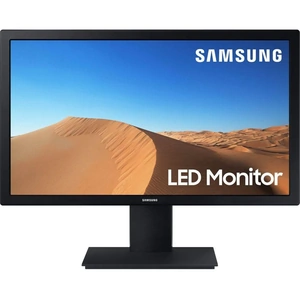
TO EXPLORE MORE
Price: £149.00
Brand: Samsung
07/17/2021
Description: Stay comfortable as you work with the Samsung LS24A310NHUXXU Full HD 24 LED Monitor. By reducing blue light, Eye Saver mode cares for your eyes during long hours at the computer. Featuring flicker free technology, you won't experience any distracting screen flicker when you're watching a film, playing a game or editing a spreadsheet. If you're up for some gaming after work, you'll appreciate the Game Mode. It boosts the contrast so you can spot your enemies better. With wide viewing angles you'll see everything in full colour, even from the side or from above.
Category: Monitors
Merchant: Currys PC World
Product ID: 10221989
Delivery time: 1 to 3 days
Delivery cost: 0
EAN: 8806092091726
Specifications: [ { groupLabel: AUDIO, specifications: [ { label: Speakers: No ● Audio power ● Sound enhancement. OVERVIEW ● Screen size: 24 ● Curved radius ● 3D technology ● Screen technology: LED ● Resolution: Full HD 1920 x 1080p ● Display technology } ] }, { groupLabel: PICTURE QUALITY, specifications: [ { label: Refresh rate: 60 Hz ● Dynamic contrast ratio: Mega DCR ● Viewing angle: 178° / 178° ● Frequency range ● Brightness: 200 cd/m² ● Response time: 9 ms ● Native contrast ratio: 3000:1 ● Noise reduction } ] }, { groupLabel: CONNECTIVITY, specifications: [ { label: Connections: - HDMI x 1n- VGA x 1 ● Audio output. GENERAL ● Colour: Black ● VESA wall mount dimensions: 100 x 100 ● Box contents: - Samsung LS24A310NHUXXU Full HD 24” LED Monitorn- HDMI cablen- Power cable ● Manufacturer's guarantee: 2 years ● Wall mountable: Yes ● Dimensions: 430 x 565 x 180 mm (H x W x D) ● Weight: 2.8 kg } ] }, { groupLabel: ENERGY CONSUMPTION, specifications: [ { label: Energy efficiency rating: F
Author: Colin
Rating: 5
Review: Samsung is always a good buy for screens in my opinion, and I have all Samsung screen/smart TV's in the house. However, these are Monitors and not TV's. As you can see from the picture I bought 2 so I can work easier off, technically 3 screens, which include the Laptop. I used to have 3x 24" in the Office, but 2x 22" and the LT will do at home. All plug and play nowadays anyway, so used a simple USB C hub, with 2 HDMI outputs, plus a few other USB A slots, to connect them all up. Just power up by connecting the USB C to the LT, and off you go. You can change the config in the Windows setting to move the rotation of the screens, but I kept mine as 1, LT & 2/3 Samsung for a complete Left to Right set up. As the data states, the Monitors are flicker free, though you can change the setting in Display, but this is usually an auto function now with HDMI, modern graphics cards, and windows. Games are a little fuzzy, if I'm honest, nothing to write home about. Office work, letters & spreadsheets = perfect.. Oh and just to reiterate, these are Monitors, so no Freeview or TV.. However, other models are available if you want to watch the TV..
Author: Fuzzydoodle
Rating: 3
Review: Ordered another Samsung based on the one I currently have (LS22F350FHUXEN) but this is inferior despite costing 50% more. I've sent it back and will shop where I can find the same model that I have now.













